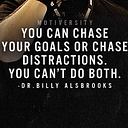Lead generation and purchase rise are the basic business goals which calls-to-action can be created for. When a button design is compelling enough to immediately attract the attention of potential clients, it can entice them to click and go to the next stage such as filling a short contact form or making a preorder of a product.
It’s easy to take website buttons for granted. After all, every web page has them — from simple calls-to-action like “Learn More” to more pressing ones like “Get 75% Off Today”. So it’s not like visitors don’t know what CTA buttons do or how to use them.
But take the example of a PlayStation controller. Users will eventually rely on muscle memory to perform their most common actions and they won’t even have to think about what they’re doing. It’ll just become second nature.
What happens, though, when they go to someone’s house and they have an Xbox? The layouts of the controllers are more or less the same, but some of the buttons and sticks are positioned, sized, and designed differently. If they’ve never used an Xbox controller before, it might put them at a disadvantage while gaming, which can lead to frustration and disappointment.
This is just as applicable to button design on physical objects as it is for button design on websites.
The only thing is, people usually have to get used to bad physical button design because they’ve already purchased and committed to the gaming system, TV, or smartphone it’s a part of. On websites, bad button design won’t be viewed as a minor annoyance until they relearn how to find and use your buttons. Instead, they’ll leave and go to a site that isn’t difficult or confusing to use.
So, that’s what we want to look at today: How to design call-to-action buttons that are attractive, usable and increase your website’s click-through and conversion rates. The post will also be chock full of examples of CTA buttons that inspire action.
What Do You Use CTA Buttons For?
Websites, in general, have lots of hyperlinks — from the very top of the page in the navigation all the way down to the footer. Informational links don’t require a special design.
It’s those important next steps on your website that need to be highlighted. For instance:
- Keep Reading
- Enroll Today
- Buy Now
- Add to Cart
- Start Your Free Trial
- Watch Now
- Subscribe and Get 5% Off
Education: Provide more context or information about points briefly touched upon on the page.
Guidance: Tell visitors what to do next and how to get there.
Support: Give visitors options if they’re split on what to do next, like adding a product to the cart or saving it for later. & many more etc.