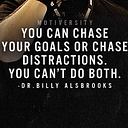Virtual Machine
A virtual machine is a computer file, typically called an image, that behaves like an actual computer. It can run in a window as a separate computing environment, often to run a different operating system—or even to function as the user's entire computer experience—as is common on many people's work computers.
Virtual Machine Types
There are two types of virtual machines organizations can use:
Process Virtual Machine
Also known as an application virtual machine, a process virtual machine supports a single process or application to run on a host OS. It is used to mask the underlying hardware or OS and execute the application just like other native applications. It is often used to provide a platform-independent programming environment. For example, Java applications are implemented using Java virtual machines (JVM). Another example is Wine software, which helps Windows applications run on Linux
Types of Virtualizations
All the components of an IT infrastructure or traditional data center can be virtualized today, with diverse kinds of virtualization being offered:
- Storage Virtualization: Storage can be virtualized by consolidating multiple physical storage devices to appear as a single storage device.
- Software Virtualization: The software can be virtualized by creating a computer system complete with hardware that allows one or more guest operating systems to run on a physical host machine.
- Hardware Virtualization: Virtual versions of computers and operating systems (VMs) are created and consolidated into a single, primary, physical server.
- Desktop Virtualization: Desktop virtualization separates the desktop environment from the physical device and stores a desktop on a remote server, allowing users to access their desktops from anywhere on any device.
- Network Virtualization: Multiple sub-networks can be created on the same physical network by combining equipment into a single, software-based virtual network resource.
System Virtual Machine
A system virtual machine, or hardware virtual machine, virtualizes a complete operating system and can be used as a substitute for a physical machine. A system virtual machine shares the physical resources of the host machine but has its OS. The virtualization process runs on a hypervisor or a virtual machine monitor running on bare hardware (native virtual machine), or top of an OS (hosted virtual machine). VirtualBox and VMware are both examples of a system virtual machine.
Benefits of Using a Virtual Machine
A virtual machine is essentially a computer within a computer. VMs have several advantages:
- Lower hardware costs. Many organizations don’t fully utilize their hardware resources. Instead of investing in another server, organizations can spin up virtual servers instead.
- Quicker Desktop Provisioning and Deployment. Deploying a new physical server often takes numerous time-consuming steps. However, with virtualized systems, organizations can deploy new virtual servers quickly using secure pre-configured server templates.
- Smaller Footprint. Utilizing virtualization reduces the office space needed to maintain and extend IT capabilities while also freeing up desk space to support more employees.
- Enhanced Data Security. Virtualization streamlines disaster recovery by replicating your servers in the cloud. Since VMs are independent of the underlying hardware, organizations don’t need the same physical servers offsite to facilitate a secondary recovery site. In the event of a disaster, employees can be back online quickly with a cost-effective backup and disaster recovery solution.
- Portability. It’s possible to seamlessly move VMs across virtual environments and even from one physical server to another, with minimal input on the part of IT teams. VMs are isolated from one another and have their virtual hardware, making them hardware-independent. Moving physical servers to another location is a more resource-intensive task.
- Improved IT Efficiency. Many IT departments spend at least half of their time managing routine administrative tasks, however with virtualization it’s possible to partition one physical server into several virtual machines — administrators can deploy and manage multiple operating systems at once from a single physical server.
Challenges in Using a Virtual Machine
VMs have a huge number of advantages, especially when people need to run more than one operating system in a single physical device. However, there are several challenges associated with using VMs:
- When simultaneous VMs run on a host computer, each can introduce an unstable performance depending on the workload of the system.
- The efficiency of VMs falls short compared to physical machines.
- Licensing models of virtualization solutions can be tricky. They can result in huge upfront investment costs due to additional hardware requirements.
- Due to the increasingly high number of breaches on VM and cloud deployments, security is an added concern.
- For every virtualization solution, the infrastructure setup is complex. Small businesses have to hire experts to deploy these solutions successfully.
- VMs pose data security threats when multiple users try to access the same or different VMs on the same physical host.
Similarities and Differences Between a Virtual machine and a Container
A container is a standardized unit of software that includes the code along with all its dependencies, such as system libraries, system tools, and settings. Containerized applications can be deployed quickly and reliably across all types of infrastructure. A virtual machine and a container both isolate applications so they can run on any platform. But a virtual machine differs from a container in that it virtualizes hardware to run multiple OS on a single machine. In contrast, a container packages a single application with all its dependencies so it can run on any OS.
Virtual machines run on a hypervisor and include a separate OS image, while containers on a single host share the host’s OS kernel. This makes containers extremely lightweight and reduces the management overhead as compared to virtual machines. Their portability makes them perfect for web applications and microservices. Virtual machines are not as lightweight and may take more time to boot, but they have their OS kernel and are best suited for running multiple applications simultaneously or for legacy applications that require an older OS. Virtual machines and containers can also be used together.
Is virtual machine a cloud?
To put it simply, virtualization is a technology, where cloud is an environment. Clouds are usually created to enable cloud computing, which is the act of running workloads within that system.