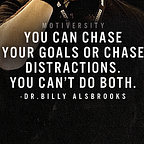Why Firebase is one of the Best Mobile Backend as a Service?
Firebase is a set of hosting services for any type of application (Android, iOS, Javascript, Node.js, Java, Unity, PHP, C++ …). It offers NoSQL and real-time hosting of databases, content, social authentication (Google, Facebook, Twitter and Github), and notifications, or services, such as a real-time communication server.
In October 2014, Firebase was acquired by Google. A year later, in October 2015, Google acquired Divshot, an HTML5 web-hosting platform, to merge it with the Firebase team.
In May 2016, at Google I/O, the company’s annual developer conference, Firebase introduced Firebase Analytics and announced that it was expanding its services to become a unified backend-as-a-service (BaaS) platform for mobile developers. Firebase now integrates with various other Google services, including Google Cloud Platform, AdMob, and Google Ads to offer broader products and scale for developers. Google Cloud Messaging, the Google service to send push notifications to Android devices, was superseded by a Firebase product, Firebase Cloud Messaging, which added the functionality to deliver push notifications to both iOS and web devices.
In July 2016, Google announced that it was acquiring the mobile developer platform LaunchKit, which specialized in app developer marketing, and would be folding it into the Firebase Growth Tools team. In January 2017, Google acquired Fabric and Crashlytics from Twitter to add those services to Firebase.
In October 2017, Firebase launched Cloud Firestore, a real-time document database as the successor product to the original Firebase Realtime Database.
What is Mobile Backend as a Service (MBaaS)?
Mobile Backend as a Service (MBaas) is a medium that offers a way to link the web and mobile applications to the backend cloud storage and backend APIs. Commonly known as Backend as a Service (BaaS), MBaaS offers features like sending push notifications, integrating the cloud storage, user management, and social networks.
There are various well-known MBaaS providers- Firebase, AWS, Kumulos, Meteor, Kinvey, StackMob, Applicasa, Appcelerator Cloud etc.
What is the use of Google Firebase?
Firebase by Google can be used for the following:
- Firebase manages all data real-time in the database. So, the exchange of data to and fro from the database is easy and quick. Hence, if you are looking to develop mobile apps such as live streaming, chat messaging, etc., you can use Firebase.
- Firebase allow syncing the real-time data across all the devices- Android, iOS, and the web without refreshing the screen
- Firebase offers integration to Google Ads, AdMob, DoubleClick, Play Store, Data Studio, BigQuery, and Slack, to make your app development with efficient and accurate management and maintenance
- Everything from databases, analytics to crashing reports are included in Firebase. So, the app development teams can stay focused on improving the user experience
What are the benefits of Firebase?
As per our firebase expert developer below are the key benefits:
- Create Application without backend server
- No need extra money spent for backend server
- Sync real time data in the application
- Quick display data in the application
- Faster then any backend web services
- No SQL database so it is more faster
- You can provide any social networking login with very few lines code
- Push notification
- Analytics
- Crash reports
- Cloud storage
- Test Lab
- Dynamic Linking
- Auto Backup and many more…
What are the major features of Firebase?
Check out how Firebase-build apps help improve the app quality, user experience, and grow your business:
1. Firebase Machine Learning
Machine learning has been a buzzword among the app developers since a long time now. And, Google takes good care of its products to stay updated with the latest technology. And hence, Google-owned Firebase comes with a beta version of Machine Learning (ML) Kit.
You can use it for any device- web, Android, and iOS.
Firebase ML Kit comes up with various machine learning features and even it has ready-to-use ML APIs that you can integrate with your mobile apps to utilize the common functionalities such as identifying the faces and text, scanning barcodes, labeling images, and recognizing location landmarks.
This increases the craze of Firebase even more.
Benefits
- ML Kit helps develop machine learning features for all platforms & devices
- Custom ML features are easy to develop and install in apps
- Availability of on-device ML APIs that functions even without the network connection
- Leverage the power of the Google Cloud platform to improve the accuracy level of the ML features
- Simple, easy and quick to learn, explore and develop machine learning features for beginners, intermediate and experts
2. Firebase Authentication
Authentication has been always crucial since we used to develop using C, C#, and C++. But, the upcoming technologies have not just simplified the implementation of authentication but made it really quick.
Just like the Firebase Authentication. Firebase brings a highly secure authentication system that improves the user experience while they sign-up and sign-in.
Benefits
- Write no more than 10 lines of code to build the app authentication using Firebase
- Firebase Authentication allows sign-in using email & password, phone authentication, Google, Facebook, Twitter, Github login, and much more
- FirebaseUI can help you customize the UI of the users signing up and signing in
- Firebase Authentication is super secure as it has developed by none other than Google’s sign-in team
3. Firebase Realtime Database
Firebase comes up with the Firebase Real-time Database which is hosted on a cloud and is a NoSQL database. Hence, it allows you to store and sync JSON data, real-time.
Like we discussed above, that is ideally the best feature for the apps having live streaming, messaging, GPS, etc.
Benefits
- Works not just online, but even when the users are offline to store the changes and sync it whenever the users come online
- Firebase Real-time Database integrates well with the Firebase Authentication that helps build simple and intuitive security model for the developers like you
- You don’t need to use servers to build the apps because the Firebase Real-time Database allows it with mobile and web SDKs
- Real-time data syncing is possible across any device with the Firebase Real-time database
4. Firebase Push Notification
One of the really great features is Firebase Cloud Messaging. It connects the servers and devices in such a way that receiving and sending the messages and notifications becomes quite easy and reliable.
Delivering notifications to the users is possible across all the devices- Android, iOS and web and there is no cost attached to it.
Benefits
- Easy and specific targeted messages and notifications using various segmentations
- Schedule or deliver the notifications immediately based on your customized priorities
- Track and analyze the engagements and conversions received on the push notifications using Firebase Analytics integrated with Firebase Cloud Messaging (FCM)
- Easy A/B testing for sending push notifications and see which works best
5. Firebase Cloud Storage
Firebase Cloud Storage allows the mobile app users to store their photos and videos on the cloud.
Google made Firebase Cloud Storage keeping in mind that when your app becomes highly popular, it is easy for the end users to utilize it more effectively, efficiently, and accurately.
Google brought Firebase Cloud Storage in integration with Firebase SDK, which allows the users to store the file within a fraction of time in the cloud.
Benefits
- Automated pause and resume functionalities for uploading and downloading the files offline and online
- This saves users time and improves the bandwidth
- Like other Firebase features, Firebase Cloud Storage integrates with Firebase Authentication to offer a secured environment for the end users
- Designed specifically keeping in mind about your app becoming highly successful
6. Firebase Analytics
Firebase has another major feature that is Google Analytics. Yes, Google Analytics specifically designed for Firebase. It offers unlimited reporting up to 500 unique events that too for free.
Google Analytics for Firebase SDK measures everything that you want for your business.
Benefits
- Track and measure each user insights for all the devices- web, Android, and iOS
- Everything from demographics, app engagement, retention to average in-app purchase revenues are gathered in one place
- Optimizing campaign performance across various sources is possible with just one SDK
- Advertising across various channels can be tracked and analyzed for further optimization of ads is possible with Firebase Google Analytics
- Google Analytics is equally realtime for Firebase as it actually is
7. Firebase Crash Reports
Firebase has another super-awesome feature- Firebase Crashlytics.
Firebase Crashlytics checks the app issues or errors that affect the app experience and quality at realtime. So, this allows you to spend less time in finding out the issues the app has and concentrate on building new and highly important app features.
Benefits
- Firebase Crashlytics divides the errors into easily understandable and manageable groups which makes it easy for you to find the root cause of the crash and heal them immediately
- Based on the actual user experience, Crashlytics prioritize the various kinds of bugs that need your attention, the most
- Real-time crash reporting makes it easy for you to take the required actions immediately
8. Firebase Performance
The most important aspect is to see how your app is performing at the users’ end. And, like the most other features of Firebase, Performance is another crucial yet important feature.
Whether your app is fast and responsive at your users’ end or not, is easily and automatically tracked using Firebase Performance.
Benefits
- Creating your own customized performance traces help you measure the issues affecting the app performance and resolve them ASAP
- How the network latencies affect your users is easy to understand with automated HTTP/S requests monitoring
- In-depth trace and network issues can be tracked based on the app versions, OS level, country and the type of device in order to remove the root cause of the performance issues
This is Not the End
Google’s acquisition of Firebase was to bring more value, more worth to the capabilities of Firebase. Also, the features shared in detail above are just a few yet the most important ones. The list of Firebase features and benefits does not end here.
Firebase is one of the most important platforms to build smarter applications and its features prove it better.